The library has NOT ended subscriptions to NEJM, Science, etc.
If you are having trouble with access to content, the library can help during the following hours: M-F 7:30-6:30 and Sat 8:30-4:30
- Start a chat on our website
- Call: 216-444-5697
- Email: library@ccf.org
If the library is closed, please follow these troubleshooting instructions.
First, the basics
- Do you have a library account? Needed for off-campus access. Register here
- Do you remember your password? Reset password
- Are you using the right library website for your affiliation?
- Main Campus
- Professional staff – including APNs and PAs -- in NE Ohio are affiliated with Main Campus.
- Employees at Family Health Centers are affiliated with Main Campus
- For all other employees, your work location is your affiliation.
- Library websites
- Main Campus
Troubleshooting steps
- Problem – Off Campus -- “Bad ID or password”
- Do you remember your password? Reset your password
- Clear cache – Microsoft Edge.
- Go to Settings – typically three dots in the upper right corner.
- Microsoft Edge – Choose Privacy Search and Services
- Under Clear Browsing Data – choose Clear browsing Data Now – Choose what to clear.
- Time Range All Time – Check browsing History – Download History – cached Files and Images
- Press Clear Now
- You may need to close the browser out completely, but you can re-test access.
- Clear Cache - Google Chrome
- Go to Settings – typically three dots in the upper right corner.
- Under Privacy and Security – choose Clear browsing Data.
- Time Range All Time – Check browsing History – Download History – cached Files and Images
- Try to replicate issues with both browsers – Edge and Chrome
- Go to Zscaler check below.
- If problem persists after password reset,
- Clear cache
- try a different web browser
- Problem – Off Campus -- "Incorrect PTYPE. Contact the library"
- You are not using the right library website for your location. If you are affiliated with Fairview Hospital but try accessing Main Campus library resources, you will get this error.
- Find your library website above in “First, the basics”
- You get the “Incorrect PTYPE” message and you are using the correct site
- Go to “Check for Zscaler” below
- You are not using the right library website for your location. If you are affiliated with Fairview Hospital but try accessing Main Campus library resources, you will get this error.
- Problem – On or Off Campus -- Being asked to subscribe to a site that you have accessed before and no longer have access (asked to pay to access, etc)
- Go to “Check for Zscaler” below
- If you do not have Zscaler – use the Report a Problem form
Check for Zscaler
Zscaler is an application that is part of the technologies that manage internet traffic at Cleveland Clinic. It has been deployed gradually across the enterprise.
In the search box on the task bar, type "zscaler". If the application has been installed on your machine you will see the app and its logo.
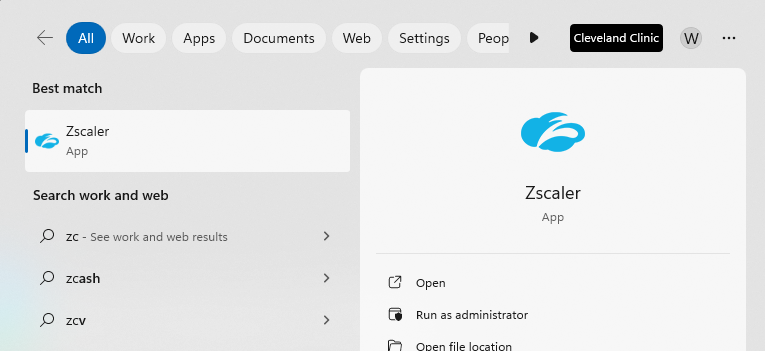
If Zscaler is on your machine please call the IT Service Desk at 216.444.HELP (4-4357) to report this issue with the interoperability of the applications (Zscaler and Browser) with Library Services.
